How to Complete I 9 Form: A Simple Guide
- April 21, 2025
- Posted by: SappHire Check
- Category: background check tips
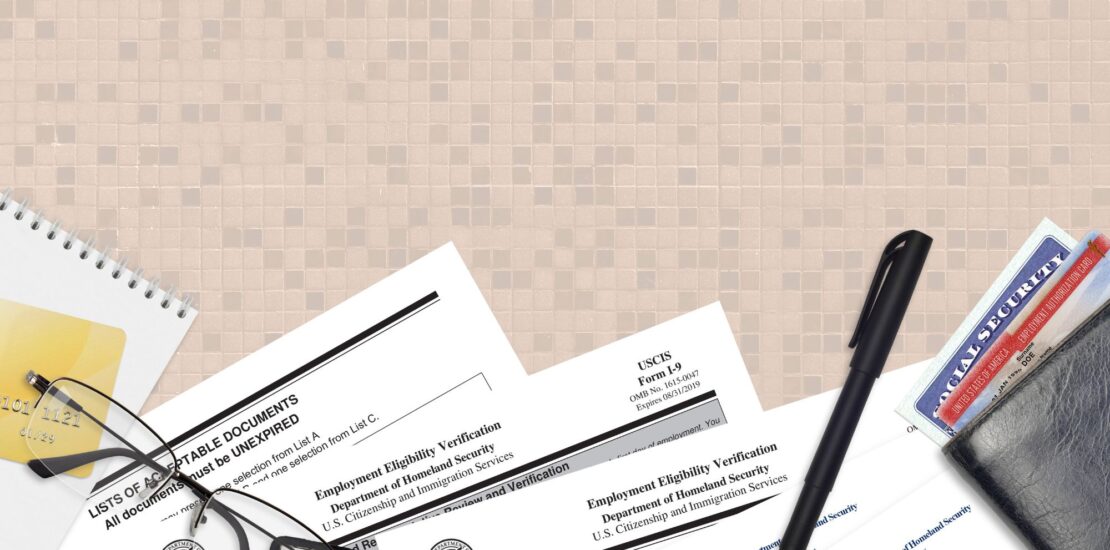
How to Complete I 9 Form?
Form I-9, Employment Eligibility Verification, is a crucial document that every employer in the United States must complete and retain for each person they hire. This comprehensive guide will walk you through the entire process of properly completing Form I-9 to ensure your business remains compliant with federal regulations.
Understanding Form I-9 Basics
Form I-9 is a U.S. Citizenship and Immigration Services (USCIS) document used to verify the identity and employment authorization of individuals hired for employment in the United States. All U.S. employers must properly complete this form for every new hire, regardless of citizenship status.
The current version of Form I-9 (released August 1, 2023) consists of four parts:
- Section 1: Employee Information and Attestation
- Section 2: Employer Review and Verification
- Supplement A: Preparer and/or Translator Certification
- Supplement B: Reverification and Rehire
Completing this form correctly and within the required timeframes is not just good practice, it’s the law. Employers who fail to properly complete, retain, or make available for inspection Forms I-9 may face civil penalties ranging from $252 to $2,507 per violation, with amounts increasing for repeat offenses or patterns of non-compliance.
Step-by-Step Guide to Completing Form I-9
For Employees: Completing Section 1
The employee must complete Section 1 no later than their first day of employment, though it can be completed after accepting a job offer. Here’s what employees need to provide:
- Full legal name (including middle initial)
- Other names used (if applicable)
- Current address (street number and name, city, state, and zip code)
- Date of birth (in mm/dd/yyyy format)
- Social Security number (voluntary unless the employer participates in E-Verify)
- Email address and telephone number (voluntary)
- Citizenship/immigration status (must check one of the following):
- U.S. citizen
- Noncitizen national of the United States
- Lawful permanent resident (must provide A-Number/USCIS Number)
- Alien authorized to work (must provide expiration date if applicable, and either Alien Registration Number/USCIS Number or Form I-94 Admission Number)
- Signature and date
An employee who cannot complete Section 1 without assistance or needs translation may use a preparer and/or translator. In such cases, the preparer or translator must complete Supplement A.
For Employers: Completing Section 2
Employers must complete Section 2 within three business days of the employee’s first day of employment. This section confirms that you have examined document(s) proving the employee’s identity and employment authorization.
Steps for completing Section 2:
- Examine the employee’s document(s): The employee chooses which document(s) to present from the List of Acceptable Documents. You must physically examine these documents in person unless using a DHS-authorized alternative procedure.
- Record document information: For each document presented, record the document title, issuing authority, document number, and expiration date if applicable.
- Complete employer information: Record the employee’s first day, the examiner’s name and title, the employer’s business name and address, the document review date, and provide a signature.
If using a DHS-authorized alternative procedure for remote document examination, check the designated box.
Understanding I-9 Acceptable Documents
The USCIS provides three lists of acceptable documents for Form I-9:
List A: Documents that Establish Both Identity and Employment Authorization
- U.S. Passport or U.S. Passport Card
- Permanent Resident Card or Alien Registration Receipt Card (Form I-551)
- Foreign passport with temporary I-551 stamp or notation
- Employment Authorization Document with photograph (Form I-766)
- Foreign passport with Form I-94 indicating employment authorization
- Passport from the Federated States of Micronesia or the Republic of the Marshall Islands with Form I-94
List B: Documents that Establish Identity
- Driver’s license or ID card issued by a state or U.S. territory
- ID cards issued by federal, state, or local government agencies
- School ID card with photograph
- Voter’s registration card
- U.S. military card or draft record
- Military dependent’s ID card
- U.S. Coast Guard Merchant Mariner Card
- Native American tribal document
- Driver’s license issued by a Canadian government authority
For minors under 18 who cannot present a List B document, acceptable documents include:
- School record or report card
- Clinic, doctor, or hospital record
- Day-care or nursery school record
List C: Documents that Establish Employment Authorization
- Social Security Account Number card (without restrictions)
- Original or certified copy of a birth certificate issued by a state, county, municipal authority, or U.S. territory
- Certification of Birth Abroad (Form FS-545 or DS-1350)
- Native American tribal document
- U.S. Citizen ID Card (Form I-197)
- Identification Card for Use of Resident Citizen in the United States (Form I-179)
- Employment authorization document issued by the Department of Homeland Security
Important: Employees must present either one document from List A OR a combination of one document from List B and one document from List C. Employers cannot specify which documents employees must present.
Special Cases and Procedures
Using Supplement A: Preparer and/or Translator Certification
If an employee uses a preparer or translator for Section 1, each must complete a separate certification in Supplement A with their full name, address, signature, and date, affirming they assisted the employee and that the provided information is accurate to the best of their knowledge.
Using Supplement B: Reverification and Rehires
Supplement B (formerly Section 3) is used in three specific scenarios:
- When employment authorization or documentation expires – You must reverify employment authorization by the expiration date.
- When an employee legally changes their name – Document the name change.
- When rehiring a former employee – If rehiring within three years of the original Form I-9, you can either complete Supplement B or a new Form I-9. If rehiring after three years, you must complete a new Form I-9.
For re-verification, the employee must present document(s) showing continued employment authorization, such as an unexpired Employment Authorization Document or other List A or List C document.
Remote Employee Verification
As of August 1, 2023, employers enrolled in good standing in E-Verify can use a DHS-authorized alternative procedure to remotely examine identity and employment authorization documents. If using this option:
- Check the box in Section 2 indicating that you used an alternative procedure.
- Follow all E-Verify requirements.
- Maintain appropriate documentation of the remote verification process.
Common I-9 Errors and How to Avoid Them
Many employers make unintentional mistakes when completing Form I-9. Here are common errors and how to avoid them:
- Missing information: Ensure all required fields are completed.
- Incorrect timing: Complete Section 1 on or before the first day of employment, and Section 2 within three business days.
- Accepting improper documents: Familiarize yourself with the Lists of Acceptable Documents.
- Missing signatures: Both the employee and employer must sign and date the form.
- Improper corrections: To correct errors, draw a line through the incorrect information, enter the correct information, and initial and date the correction.
E-Verify Integration
E-Verify is an online system that checks an employee’s work eligibility by comparing their Form I-9 information with government records. Although participation is usually voluntary, it’s required for federal contractors, some state-regulated employers, and those using the DHS-approved remote verification process.
When using E-Verify, employees must provide their Social Security number in Section 1, any List B document must include a photo, and employers must create a case within three business days of the employee’s start date.
I-9 Recordkeeping and Retention
Proper I-9 recordkeeping is essential for compliance:
- Storage – Store Forms I-9 securely, either on paper or electronically.
- Separation – Consider keeping I-9 forms separate from personnel files.
- Retention period – Retain forms for three years after the hire date or one year after employment ends, whichever is later.
- Availability – Forms must be available for inspection by authorized government officials.
- Disposal – After the retention period ends, forms should be securely destroyed.
Preparing for I-9 Audits
Government agencies can conduct I-9 audits with little notice. To prepare:
- Conduct regular internal audits of your I-9 forms
- Correct any errors found during self-audits
- Establish clear I-9 policies and procedures
- Train HR personnel on proper I-9 completion
- Implement a reliable tracking system for re-verification dates
- Consider using electronic I-9 management systems to reduce errors
Conclusion
Properly completing and maintaining Form I-9 is a legal requirement that helps protect your business from costly fines and compliance risks. From verifying employee documents to understanding timelines, each step must be handled with care to ensure your workforce is authorized and your company is audit-ready.
Need help managing your I-9 process or staying compliant with employment verification laws? Sapphire Background Check simplifies Form I-9 compliance with professional support, secure storage, and error-proof digital tools. Contact us today to streamline your hiring process and stay ahead of audits.
FAQs
What is Form I-9 and why is it required?
Form I-9 is a document used to verify an individual’s identity and employment authorization in the United States. Federal law requires every employer to complete and retain Form I-9 for each person they hire.
How to do the I-9 form?
To complete an I-9 form, have the employee fill out Section 1 on their first day, then examine their identity and work authorization documents and complete Section 2 within three business days. Both parties must sign and date the form before storing it securely.
How long does I-9 verification take?
The I-9 verification process typically takes 15-30 minutes if all documents are available, with employers required to complete Section 2 within three business days. E-Verify results usually appear within seconds, though some cases may need additional verification taking 3-5 business days.
What documents are acceptable for I-9 verification?
Acceptable documents are divided into three lists: List A (documents that establish both identity and employment authorization), List B (documents that establish identity only), and List C (documents that establish employment authorization only). Employees must present either one document from List A OR a combination of one document from List B and one document from List C.
